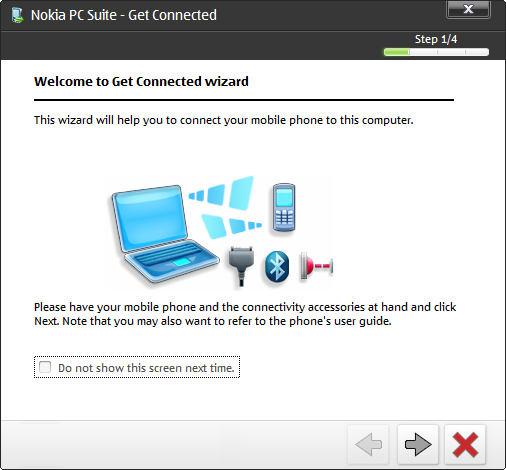1. Nokia X
2. Nokia PC suite.
3. Sterowniki do Nokii X - zainstalują się automatycznie po podłaczeniu przez USB.
4. Aplikację Cyanogen USB tether. (download ↓)
Instrukcja:
1. Zainstaluj Nokia Suite.
2. Uruchom ją.
3. Pobierz i zainstaluj na telefonie aplikację Cyanogen USB tether.
4. Podłącz telefon kablem USB do komputera.
5. Poczekaj aż zainstaluja się sterowniki.
6. Wybierz w programie PC Suite symbol połączenia.
7. Postępuj zgodnie ze wskazówkami.
To tyle.
Screeny:
DOWNLOAD/POBIERZ:
NokiaHackinG.PL_com.koushikdutta.tether_quickdownload_304_up_by_MUsk.apk 2.1 MB
- Code: Select all
Please Login or Register, to see this Content
Source/Źródło:
- Code: Select all
Please Login or Register, to see this Content
Changelog:
1 kwi 2014:
- 1. tłumaczenie
19 wrz 2014:
- zmiana tytułu
-784819.png)