[6300] Brak możliwości wgrania modowanego softu
7 posts
• Page 1 of 1
tak w tytule nie mogę wgrać moda na moją 6300 dochodzi do pewnego punku i koniec jeszcze raz musze tel podłączać i tak cały czas a w jafie to samo
[07.21][07.30] Mod bY LubiaK for Nokia 6300
[08.25] Mod X2 bY LubiaK for Nokia X2

Sony Ericsson Live View MN800
[08.25] Mod X2 bY LubiaK for Nokia X2


Sony Ericsson Live View MN800
-
LubiaK

pozytywnie nastawiony ;)
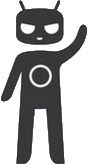

- Telefon: Redmi Note 3 Pro
- Soft: 6.0.1
- Operator: Heyah
- Age: 28
- Joined: 10 Feb 2010
- Online: 25d 16h 21m 46s
- Posts: 768 • Topics: 110
telefon nie chce wejść w flashmode gdyż flashowałem go nie tym plikem mojego softu...
[ Dodano: 21 paź 2012, o 17:01 ]
Siedzę nad tym telefonem już 2godz i nic. W sfi jak i w jafie błąd że nie może wejść w flash mod. Czy jak odczekam ze 2 dni będę mógł wgrać ten soft? Bo na drugiej płycie też wgrałem ten nie dobry soft i po kilku dniach soft wgrałem normalnie. Dokładnie wgrałem zamiast normalnego ppm jakiś plik podobny do mojego moda
[ Dodano: 21 paź 2012, o 16:33 ]
kto pomoże dam dużo plusów!!
[ Dodano: 21 paź 2012, o 17:01 ]
Siedzę nad tym telefonem już 2godz i nic. W sfi jak i w jafie błąd że nie może wejść w flash mod. Czy jak odczekam ze 2 dni będę mógł wgrać ten soft? Bo na drugiej płycie też wgrałem ten nie dobry soft i po kilku dniach soft wgrałem normalnie. Dokładnie wgrałem zamiast normalnego ppm jakiś plik podobny do mojego moda
[ Dodano: 21 paź 2012, o 16:33 ]
kto pomoże dam dużo plusów!!
[07.21][07.30] Mod bY LubiaK for Nokia 6300
[08.25] Mod X2 bY LubiaK for Nokia X2

Sony Ericsson Live View MN800
[08.25] Mod X2 bY LubiaK for Nokia X2


Sony Ericsson Live View MN800
-
LubiaK

pozytywnie nastawiony ;)
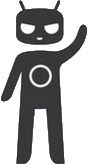

- Telefon: Redmi Note 3 Pro
- Soft: 6.0.1
- Operator: Heyah
- Age: 28
- Joined: 10 Feb 2010
- Online: 25d 16h 21m 46s
- Posts: 768 • Topics: 110
taki log z phoenixa
a stery mam
[ Dodano: 21 paź 2012, o 17:01 ]
zibi305, wejdz na gg spiszemy sie
Flashing started
Creating product data items list
Product data items list created
Backup not required
Flashing phone
Initializing
Scanning image files...
Waiting for USB device...
1. Make sure USB cable, Battery and charger are removed from device.
2. Insert USB cable to device
3. Insert Battery to device
4. Insert Charger to device
--- Press phone's power button! ---
Loading secondary boot code: 14464 bytes
Secondary boot loaded
Loading update server code: 248320 bytes
Update server loaded
Starting to recover the phone
Recoverying phone
Initializing
ERROR: Unable to detect device 0x8401F145. Check USB connection!
ERROR: Failed to set phone to flashmode
a stery mam
[ Dodano: 21 paź 2012, o 17:01 ]
zibi305, wejdz na gg spiszemy sie
Last edited by LubiaK on 21 Oct 2012, o 18:00, edited 1 time in total.
[07.21][07.30] Mod bY LubiaK for Nokia 6300
[08.25] Mod X2 bY LubiaK for Nokia X2

Sony Ericsson Live View MN800
[08.25] Mod X2 bY LubiaK for Nokia X2


Sony Ericsson Live View MN800
-
LubiaK

pozytywnie nastawiony ;)
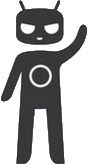

- Telefon: Redmi Note 3 Pro
- Soft: 6.0.1
- Operator: Heyah
- Age: 28
- Joined: 10 Feb 2010
- Online: 25d 16h 21m 46s
- Posts: 768 • Topics: 110
Tak próboje cały czas czystym
[ Dodano: 21 paź 2012, o 18:23 ]
proszę o wsparcie programy jakimi dysponuje to jaf phoenix i sfi
[ Dodano: 21 paź 2012, o 19:18 ]
nie ogarniam próbuje już ze 100 razy i lipa
[ Dodano: 21 paź 2012, o 19:18 ]
log z sfi
[ Dodano: 26 paź 2012, o 21:41 ]
telefon był oddany w ręce gościa z komisu i powiedział że gdzieś jest zwarcie na płycie głównej. po rozebraniu tel zauważyłem odbarwnienie metalu w jednym miejscy taki brązowy

[ Dodano: 21 paź 2012, o 18:23 ]
proszę o wsparcie programy jakimi dysponuje to jaf phoenix i sfi
[ Dodano: 21 paź 2012, o 19:18 ]
nie ogarniam próbuje już ze 100 razy i lipa

[ Dodano: 21 paź 2012, o 19:18 ]
log z sfi
MCU File: C:\Program Files\Nokia\Phoenix\Products\RM-217\rm217__07.21.mcusw
PPM File: C:\Program Files\Nokia\Phoenix\Products\RM-217\rm217__07.21.ppm_b
CNT File: C:\Program Files\Nokia\Phoenix\Products\RM-217\rm217__07.21.image_b
PRESS POWER ON NOW!
Searching for phone...
Found
Sending RAW loader...
Using 06.02.002
Elf2flash 02.33.000 RAW loader...
Patching RAW boot step1...
Patching RAW boot step3...
Sending RAW Loader...
Loader Sent!
Stage 2 starting...
Loader Sent!
Stage 3 starting...
Phone prepared OK!
Waiting for the phone to boot...
Searching for phone...
Phone failed to boot in flash mode CMT...
FLASHING TERMINATED WITH ERROR.
[ Dodano: 26 paź 2012, o 21:41 ]
telefon był oddany w ręce gościa z komisu i powiedział że gdzieś jest zwarcie na płycie głównej. po rozebraniu tel zauważyłem odbarwnienie metalu w jednym miejscy taki brązowy

Last edited by LubiaK on 26 Oct 2012, o 22:49, edited 1 time in total.
[07.21][07.30] Mod bY LubiaK for Nokia 6300
[08.25] Mod X2 bY LubiaK for Nokia X2

Sony Ericsson Live View MN800
[08.25] Mod X2 bY LubiaK for Nokia X2


Sony Ericsson Live View MN800
-
LubiaK

pozytywnie nastawiony ;)
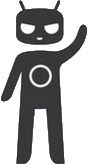

- Telefon: Redmi Note 3 Pro
- Soft: 6.0.1
- Operator: Heyah
- Age: 28
- Joined: 10 Feb 2010
- Online: 25d 16h 21m 46s
- Posts: 768 • Topics: 110
-
- Related topics
- Replies
- Views
- Last post
-
- [5310XM] Brak możliwości wgrania nowego softu
by czopek » 9 Aug 2011, o 12:37 - 10 Replies
- 1333 Views
- Last post by czopek

10 Aug 2011, o 22:03
- [5310XM] Brak możliwości wgrania nowego softu
-
- [3110c] Brak możliwości wgrania ppu
by adrian-93 » 28 Feb 2010, o 00:50 - 0 Replies
- 899 Views
- Last post by adrian-93

28 Feb 2010, o 00:50
- [3110c] Brak możliwości wgrania ppu
-
- [6300] Nie wlacza sie mimo wgrania softu
by patrum » 11 Apr 2011, o 16:38 - 2 Replies
- 1419 Views
- Last post by patrum

11 Apr 2011, o 18:56
- [6300] Nie wlacza sie mimo wgrania softu
-
- [6500s] Problem po próbie wgrania softu.
by camiles » 1 Nov 2010, o 20:42 - 13 Replies
- 1710 Views
- Last post by bombel201

1 Nov 2010, o 22:59
- [6500s] Problem po próbie wgrania softu.
Who is online
Users browsing this forum: No registered users and 3 guests













