[520] Proszę o pomoc problem z nokia care suite
9 posts
• Page 1 of 1
Witam serdecznie ,proszę o pomoc gdyż nie działa mi program nokia care suite oraz nokia data package menager,wgrałem kilkanaście programów ncs i nic mi nie działa podmieniłem pliki konfiguracyjne i nic ,up date list pisze error chociaż ściągnąłem ręcznie do prawidłowej lokalizacji soft,po naciśnięciu i wpisaniu product code ,pisze nie można zlokalizować nazwy zdalnej ,natomiast w nokia data oackage nie mogę nic wpisać ,bardzo proszę o pomoc ,przejrzałem wszystkie poradniki i nie ma nic na ten temat,pozdrawiam
Dlaczego potrzebujesz konkretnie tego programu? Nokia mogła wyłączyć serwery.
Najprościej soft do Lumii będzie wgrać za pomocą Windows Device Recovery Tool.
Najprościej soft do Lumii będzie wgrać za pomocą Windows Device Recovery Tool.
Kolekcja ➔ Apple iPhone 5s && BlackBerry Curve 9320 && Ericsson A2618s, A2628s && Götze & Jensen GFE36 && MaxCom MM432BB
&& HTC HD2 && Motorola RAZR V3, V2288 && Samsung Galaxy S && Siemens A52 && Sony Ericsson C902 && Sony Xperia E, Xperia Z3C
&& N♥kia 100, 1100, 1110, 1600, 1616, 3100, 3110c, 3210, 3310, 3410, 3510i, 5510, 5800XM, 6020, 6230i, 6300, 6303c, 6610i, 7260, 7360
&& N♥kia Lumia 730 Dual SIM, Lumia 800, E50, E51, E52, E7-00, N8-00, N900, N9-00, N95 8GB, N-Gage && OnePlus 5T && Tracer Ovo 1.2

-
pawelooss

Pan i Władca!
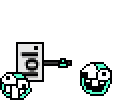

- Telefon: N♥kia E52 || Moto E30F || iPh. 5s
- Soft: CFW 081.003 || Android 13 || iOS 12
- Operator: Play
- Age: 32
- Location: Ruda Śląska
- Joined: 27 Feb 2009
- Online: 665d 23h 46m 48s
- Posts: 12084 • Topics: 1215
ale próbuje od kilku dni i nic a chciałbym mieć ten program
[ Dodano: 31 sie 2016, o 14:11 ]
poza tym mam martwą lumie
[ Komentarz dodany przez: pawelooss: 31 sierpnia 2016, o 14:43 ]
Niestety nie używałem, więc nie pomogę.
[ Dodano: 31 sie 2016, o 14:11 ]
poza tym mam martwą lumie
[ Komentarz dodany przez: pawelooss: 31 sierpnia 2016, o 14:43 ]
Niestety nie używałem, więc nie pomogę.
jesli wszystkie sterowniki zainstalowałes
i robisz wszystko jak na pewnym forum to musi iść wszystko, ja wczoraj wgrywałem ten wariant z australi przez NCS
i robisz wszystko jak na pewnym forum to musi iść wszystko, ja wczoraj wgrywałem ten wariant z australi przez NCS
-
BoBek28




- Telefon: HUAWEI P40
- Soft: android 10
- Operator: T-Mobile
- Age: 41
- Location: oświecim
- Joined: 9 Feb 2012
- Online: 8d 6h 33m 58s
- Posts: 294 • Topics: 39
wydaje mi sie ze wszytko robię dobrze jak jest napisane ale nie działa nie łączy sie w ogóle z internetem tak mi sie wydaje czy mógłbyś mi pomóc ,może mam złe ncs
[ Dodano: 2 wrz 2016, o 13:35 ]
proszę mi powiedzieć czy muszę na początku jakoś logować
[ Dodano: 2 wrz 2016, o 13:44 ]
nie moge zainstalowac nokia usb driver v4.8.6 ,prosze o pomoc
[ Dodano: 2 wrz 2016, o 13:47 ]
pisze setu nok port inf fail,odmowa dostepu
[ Dodano: 2 wrz 2016, o 14:22 ]
Już zainstalowałem ale ncs nie działa nie mozna scignąc softu
[ Dodano: 2 wrz 2016, o 13:35 ]
proszę mi powiedzieć czy muszę na początku jakoś logować
[ Dodano: 2 wrz 2016, o 13:44 ]
nie moge zainstalowac nokia usb driver v4.8.6 ,prosze o pomoc
[ Dodano: 2 wrz 2016, o 13:47 ]
pisze setu nok port inf fail,odmowa dostepu
[ Dodano: 2 wrz 2016, o 14:22 ]
Już zainstalowałem ale ncs nie działa nie mozna scignąc softu
ktoś już tu wspominał, żebyś zainstalował Windows Device Recovery Tool i przez niego wgrasz na nowo system.
Moje fony: LG u8110 > SE k750i@w800i > SE C702(Tuning) > SE Xperia X8@Walkman W8 > Microsoft Lumia 640 DS > Xiaomi Redmi Note 4X > Xiaomi Redmi Note 8T
*Telefony które posiadam obecnie są wypisane pogrubioną czcionką
"niektórym ludziom trzeba tłumaczyć łopatologicznie albo łopatą"
*Telefony które posiadam obecnie są wypisane pogrubioną czcionką
"niektórym ludziom trzeba tłumaczyć łopatologicznie albo łopatą"
-
hubert123454

Gummibärenbande :D


- Telefon: Xiaomi Redmi Note 8T
- Soft: Android 11
- Operator: Orange
- Age: 32
- Location: Polska, Międzyrzec Podlaski
- Joined: 10 Jun 2011
- Online: 118d 19h 55m 33s
- Posts: 1154 • Topics: 47
Tu jest napisane, że z niektórymi uwalonymi również sobie radzi:
Nie zaszkodzi spróbować.
- Code: Select all
Please Login or Register, to see this Content
1) Get Windows Phone recovery tool. Connect your unresponsive device with USB to the PC and choose “my phone was not detected“.
2) Now you need to try to soft reset by holding power button and volume down button together for around 10 seconds or more till your phone vibrates. The WDRT then will be able to detect your device and offer available firmware after checking. Keep in mind you may have to repeat this and till the time WDRT detects your device at least once.
3) Let the WDRT install the software on your devices and then it should be back to life.
Nie zaszkodzi spróbować.
Kolekcja ➔ Apple iPhone 5s && BlackBerry Curve 9320 && Ericsson A2618s, A2628s && Götze & Jensen GFE36 && MaxCom MM432BB
&& HTC HD2 && Motorola RAZR V3, V2288 && Samsung Galaxy S && Siemens A52 && Sony Ericsson C902 && Sony Xperia E, Xperia Z3C
&& N♥kia 100, 1100, 1110, 1600, 1616, 3100, 3110c, 3210, 3310, 3410, 3510i, 5510, 5800XM, 6020, 6230i, 6300, 6303c, 6610i, 7260, 7360
&& N♥kia Lumia 730 Dual SIM, Lumia 800, E50, E51, E52, E7-00, N8-00, N900, N9-00, N95 8GB, N-Gage && OnePlus 5T && Tracer Ovo 1.2

-
pawelooss

Pan i Władca!
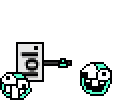

- Telefon: N♥kia E52 || Moto E30F || iPh. 5s
- Soft: CFW 081.003 || Android 13 || iOS 12
- Operator: Play
- Age: 32
- Location: Ruda Śląska
- Joined: 27 Feb 2009
- Online: 665d 23h 46m 48s
- Posts: 12084 • Topics: 1215
-
- Related topics
- Replies
- Views
- Last post
-
- [530] Problem z tworzeniem playlist
by Kurajmo » 20 Apr 2016, o 04:29 - 2 Replies
- 2516 Views
- Last post by Kurajmo

20 Apr 2016, o 14:44
- [530] Problem z tworzeniem playlist
-
- [920] Windows phone problem z akceptowane warunków
by Frykas123333 » 5 Sep 2015, o 16:24 - 2 Replies
- 2098 Views
- Last post by Frykas123333

8 Sep 2015, o 16:09
- [920] Windows phone problem z akceptowane warunków
-
- [800] Nokia lumia 800 ded
by Finker » 10 Feb 2014, o 19:25 - 9 Replies
- 4027 Views
- Last post by nemo333

11 Feb 2014, o 21:07
- [800] Nokia lumia 800 ded
-
- [710] Jak odblokować Nokia Lumia 710?
by farmcio06081994 » 25 Oct 2012, o 18:27 - 1 Replies
- 3537 Views
- Last post by Wodnik Szuwarek

25 Oct 2012, o 20:13
- [710] Jak odblokować Nokia Lumia 710?
Who is online
Users browsing this forum: No registered users and 0 guests



















