
 |
| Register | Login |
|
Site Rules
• FAQ
• Search • Contact
Portal • Blog • Wiki • Chat |
| Board index » Strefa Symbian S60 » Patche & Tuning » Modyfikacje S60v3 » Zmodyfikowane softy - Custom FW S60v3 |
Forum rules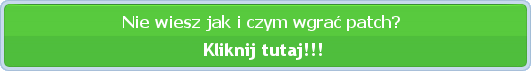
|
| Previous topic | Next topic Page 1 of 1 [ 2 posts ] Topic evaluate: |
| Print view |
| Write comments | Post new topic |
| E5-00 Extreme ultimate by sam (RM-632:v101.003) |
|---|
| 1 Oct 2012, o 17:20 |
eagle_eyes   |
|
E5-00 Extreme ultimate by sam (RM-632:v101.003)
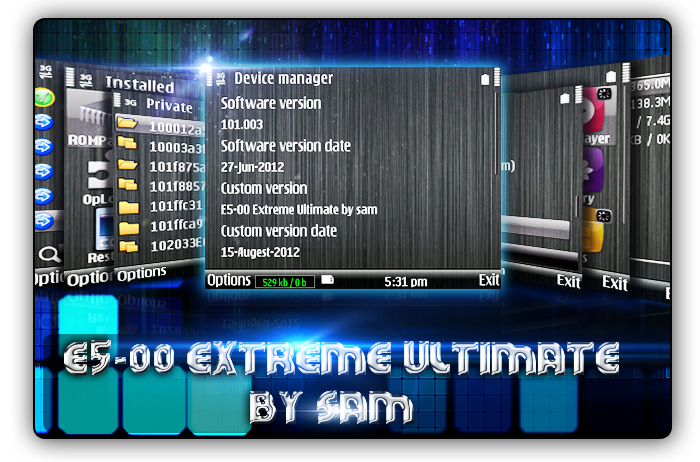 go to my previous thread for more details go to my previous thread for more detailschange log:
 Password: note before flashing:
all steps are same as before.But, Before pressing Refurbish, go to option-delete all files Except uda and core. See 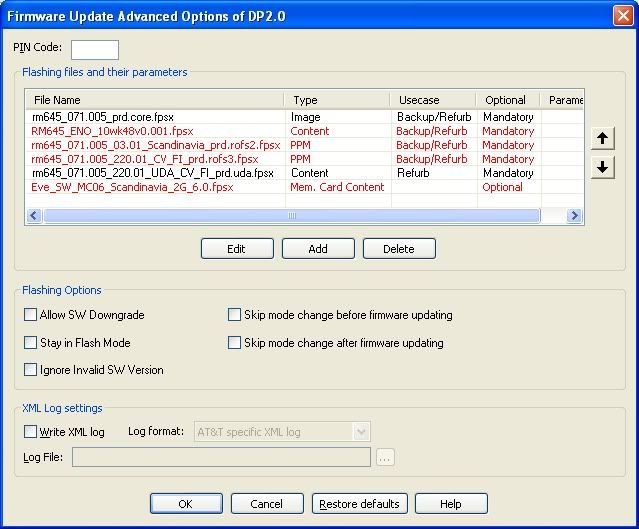 Quote: How auto installation after flashing works first remove memorycard password if you have set it. Then goto memorycard create directories like: E://data/install/C/ put your apps inside this folder and rename them to 1.sis,2.sis,etc you can add 15 apps to this folder their name should be 1.sis to 10.sis and 1.sisx to 5.sisx These apps will be installed to your phonememory after flashing completed! Also you can add apps which can be installed to Memorycard, just put your apps to E://data/install/E/ here too you can put 15 apps in this folder, their name should be same as i mentioned above. You can PM if you don't understand or you can contact me via mail too. Hope you have enjoyed this release, need your openions,suggestions,complaints,appreciations,etc so that i can improve my work. Regards, sam ***************** Waiting for your feedback, Thanks [ Komentarz dodany przez: sieman0: 1 października 2012, o 17:31 ] You used too small font and I fixed it. Contact me about C5 (RM-645) Custom Firmware to make a collab, have ideas (power mods like in my other mods). Contact me by provate message. |
|
Last post |
|
| 6 Dec 2012, o 12:50 |
scaar   |
|
"The file you requested has been removed from MediaFire for a violation of our Terms of Service. "
Jakieś szanse na nowy upload? |
|
Top |
|
| Write comments | Post new topic |
|
Page 1 of 1 [ 2 posts ] Previous topic | Next topic Topic evaluate: |
|
|
Users browsing this forum: No registered users and 4 guests |
| Board index » Strefa Symbian S60 » Patche & Tuning » Modyfikacje S60v3 » Zmodyfikowane softy - Custom FW S60v3 |
|
© 2009-2023 Forum NokiaHacking.pl • Full version of site (Hi-Fi)
Powered by phpBB & phpBB3.PL & phpBB SEO modified by Pawelooss Time : 0.495s | 42 Queries | GZIP : Off |