
 |
| Register | Login |
|
Site Rules
• FAQ
• Search • Contact
Portal • Blog • Wiki • Chat |
| Board index » Free Download » Download Zone na Komputer » Programy na komputer » Programy: Flashing - wgrywanie softu |
| Previous topic | Next topic Page 1 of 1 [ 5 posts ] |
| Print view |
| Write comments | Post new topic |
| Nokia Phoenix Service Software 2009.12.007.38366. |
|---|
| 17 May 2009, o 09:34 |
amras666   |
|
Nokia Phoenix Service Software
2009.12.007.38366 Najnowsza wersja Phoenixa, changelog na dole. - Nie działa natywnie na Windows 7, - Być może działa w trybie XP Hyper-V ale mój procesor tego nie wspiera więc nie sprawdzę, - Poza tym nie ma zmian, - Proszę nie robić mirrorów  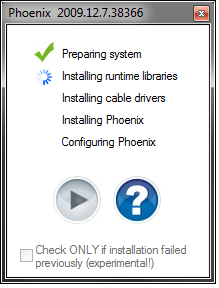 Zapraszam na  MULTI PROTOCOL PHOENIX SERVICE SOFTWARE 2009.12.7.38366 Published 08/05/2009 Size 131.4 MB APAC - Service Software & Driver -> Phoenix & Bulletin File type -> . Phoenix Multi Protocol & Bul 1. CHANGE HISTORY Version 1 06.05.2009 Initial version 2. INTRODUCTION New version of Phoenix service software is available. This multi-protocol service software supports Nokia CDMA, GSM, TDMA, and WCDMA products. Main component versions in the release: • DK2 Driver Version 07.14.0.25 • Nokia Connectivity Cable USB Driver Version 7.1.16.0 (For Win2000 driver version 6.85.15.0) • Flash Update Package 009.018.010 • FLS-x Drivers Version 2.09.26 Version 1 06.05.2009 Initial version • FPS-11Version 5.10.0 3. CHANGES & ERROR CORRECTIONS FROM PREVIOUS VERSION 2008.04.11.37849 New products supported: • RM-578, RM-579, RM-508, RM-547, RM-566, RX-51, RM-565, RM-546, RM-529, RM-530, RM- 491, RM-564, RM-562, RM-563 New features • New rf_losses.ini ver.40 for autotune function Error Corrections & changes • Improvements to N96 USB Flasing • Flash Update Package 09.18.10.8 with improve,ments to random “finalization failed” – problems for models with OMAP2420. • Corrections for Network Prommer Maintenance • Improvements for Tucson Product Code Change and BB5 Certificate Restoring with “Flash Phone” – option selected. • Improvements for connection manager when used with FLS-5 4. KNOWN ERRORS & LIMITATIONS • Software downgrade with Tucson system is only possible for BB 5.0 products supporting the Data Package 2 concept. • Flashing with FLS-5, SS-46 and product specific adapter is not reliable for all BB 5.0 products, new driver release with corrections will be released soon. • Flash Update Package File installation path may be wrong. If you experience problems when updating FPS-x prommers, please check that Phoenix “Prommer maintenance” is looking for the files from the correct location which is “C:Program FilesCommon FilesNokiaTssFlash”. If not, Phoenix will show error “Update via ini – file failed”. In this case, select “Update” from that Phoenix “Prommer maintenance” – UI, browse to correct directory and select “fpsxupd.ini” for all other prommers except the FPS-8. • Multi Flash has limited capabilities, launch Multiflash UI first and then connect phones one by one, do not attempt to service more than 5 phones at the time 5. INSTALLATION If you have Phoenix External 2007.4.6.170 or older you must uninstall it before installing this release. 1. Download Phoenix_Service_Software_2009_12_7_38366.exe application file to your computer (e.g. C:\TEMP). 2. Close all other programs. 3. Run Phoenix_Service_Software_2009_12_7_38366.exe and follow instructions on the screen to install Phoenix Service Software 4. Connect a dongle (PK-1, PKD-1, FLS-4S, FLS-5) when message appears on the screen 5. If you are prompted to update any existing driver or file versions, select “yes”. 6. Depending on the operating system, the PC may require rebooting. 7. Allow Windows to register the Phoenix components. 8. Open Phoenix and update your prommer with the latest software included in this installation package. 9. Use the latest available product specific data packages or flash bundles with new multi-protocol Phoenix. Supported operating systems and user rights • Windows 2000 Service Pack 4 or higher • Windows XP Service Pack 1 or higher • When installing Phoenix into Win 2000 or XP you must have local admin rights. • When using in Win 2000 or XP, user must have power user rights. For HW & Tool requirements please refer to Service Repair Processes TB-209 For information on product specific data packages, tools and instructions please refer to service manuals and technical bulletins. If you want to use FPS-11, please download separate FPS-11 driver package If you are installing this version of Phoenix on a new Imaged PC, and you are using an FLS-4S or FLS-5 during the install, then install the FLS-X drivers first. |
| Last edited by amras666 on 1 Jan 1970, o 02:00, edited 3 times in total. |
|
Last post |
|
| 17 May 2009, o 10:57 |
kamilloi   |
|
Zabronione jest robienie mirrorów.
Osoby z rangami (sponsor, uploader, helper expert) jestem w stanie pomóc w ściągnięciu nie naruszając powyższego punktu. |
|
|
| 17 May 2009, o 22:20 |
adrianus931   |
|
|
| 17 May 2009, o 23:34 |
pawelooss   |
|
Ściąganie sim-locków za darmo via box - nie musisz wykupować kredytów. Ale i tak po USB na razie się nie da.
![;]](http://nokiahacking.pl/images/smilies/yeah2.gif) |
| Last edited by pawelooss on 18 May 2009, o 14:59, edited 1 time in total. |
|
|
| 18 May 2009, o 13:28 |
adrianus931   |
|
Aha tak myślałem :-P
|
|
Top |
|
| Write comments | Post new topic |
|
Page 1 of 1 [ 5 posts ] Previous topic | Next topic |
|
|
Users browsing this forum: No registered users and 0 guests |
| Board index » Free Download » Download Zone na Komputer » Programy na komputer » Programy: Flashing - wgrywanie softu |
|
© 2009-2023 Forum NokiaHacking.pl • Full version of site (Hi-Fi)
Powered by phpBB & phpBB3.PL & phpBB SEO modified by Pawelooss Time : 1.347s | 64 Queries | GZIP : Off |