ad 1. will consider it
ad 2. try 'Import from Binary...'
Discussions about PPM patching in PPModd.
61 posts
• Page 4 of 5 • 1, 2, 3, 4, 5
Doom, expand the ANIM chunk - they are all graphics. You can replace each of them separately.
Kolekcja ➔ Apple iPhone 5s && BlackBerry Curve 9320 && Ericsson A2618s, A2628s && Götze & Jensen GFE36 && MaxCom MM432BB
&& HTC HD2 && Motorola RAZR V3, V2288 && Samsung Galaxy S && Siemens A52 && Sony Ericsson C902 && Sony Xperia E, Xperia Z3C
&& N♥kia 100, 1100, 1110, 1600, 1616, 3100, 3110c, 3210, 3310, 3410, 3510i, 5510, 5800XM, 6020, 6230i, 6300, 6303c, 6610i, 7260, 7360
&& N♥kia Lumia 730 Dual SIM, Lumia 800, E50, E51, E52, E7-00, N8-00, N900, N9-00, N95 8GB, N-Gage && OnePlus 5T && Tracer Ovo 1.2

-
pawelooss

Pan i Władca!
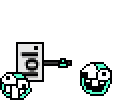

- Telefon: N♥kia E52 || Moto E30F || iPh. 5s
- Soft: CFW 081.003 || Android 14 || iOS 12
- Operator: Play
- Age: 32
- Location: Ruda Śląska
- Joined: 27 Feb 2009
- Online: 666d 1h 21m 59s
- Posts: 12084 • Topics: 1215
You can also extract all graphics in one fell swoop.  http://nokiahacking.pl/edycja-animacji- ... -vt280.htm
http://nokiahacking.pl/edycja-animacji- ... -vt280.htm
 http://nokiahacking.pl/edycja-animacji- ... -vt280.htm
http://nokiahacking.pl/edycja-animacji- ... -vt280.htmKolekcja ➔ Apple iPhone 5s && BlackBerry Curve 9320 && Ericsson A2618s, A2628s && Götze & Jensen GFE36 && MaxCom MM432BB
&& HTC HD2 && Motorola RAZR V3, V2288 && Samsung Galaxy S && Siemens A52 && Sony Ericsson C902 && Sony Xperia E, Xperia Z3C
&& N♥kia 100, 1100, 1110, 1600, 1616, 3100, 3110c, 3210, 3310, 3410, 3510i, 5510, 5800XM, 6020, 6230i, 6300, 6303c, 6610i, 7260, 7360
&& N♥kia Lumia 730 Dual SIM, Lumia 800, E50, E51, E52, E7-00, N8-00, N900, N9-00, N95 8GB, N-Gage && OnePlus 5T && Tracer Ovo 1.2

-
pawelooss

Pan i Władca!
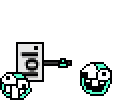

- Telefon: N♥kia E52 || Moto E30F || iPh. 5s
- Soft: CFW 081.003 || Android 14 || iOS 12
- Operator: Play
- Age: 32
- Location: Ruda Śląska
- Joined: 27 Feb 2009
- Online: 666d 1h 21m 59s
- Posts: 12084 • Topics: 1215
There is no any AMR header, I checked this.
Kolekcja ➔ Apple iPhone 5s && BlackBerry Curve 9320 && Ericsson A2618s, A2628s && Götze & Jensen GFE36 && MaxCom MM432BB
&& HTC HD2 && Motorola RAZR V3, V2288 && Samsung Galaxy S && Siemens A52 && Sony Ericsson C902 && Sony Xperia E, Xperia Z3C
&& N♥kia 100, 1100, 1110, 1600, 1616, 3100, 3110c, 3210, 3310, 3410, 3510i, 5510, 5800XM, 6020, 6230i, 6300, 6303c, 6610i, 7260, 7360
&& N♥kia Lumia 730 Dual SIM, Lumia 800, E50, E51, E52, E7-00, N8-00, N900, N9-00, N95 8GB, N-Gage && OnePlus 5T && Tracer Ovo 1.2

-
pawelooss

Pan i Władca!
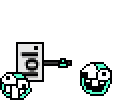

- Telefon: N♥kia E52 || Moto E30F || iPh. 5s
- Soft: CFW 081.003 || Android 14 || iOS 12
- Operator: Play
- Age: 32
- Location: Ruda Śląska
- Joined: 27 Feb 2009
- Online: 666d 1h 21m 59s
- Posts: 12084 • Topics: 1215
Kolekcja ➔ Apple iPhone 5s && BlackBerry Curve 9320 && Ericsson A2618s, A2628s && Götze & Jensen GFE36 && MaxCom MM432BB
&& HTC HD2 && Motorola RAZR V3, V2288 && Samsung Galaxy S && Siemens A52 && Sony Ericsson C902 && Sony Xperia E, Xperia Z3C
&& N♥kia 100, 1100, 1110, 1600, 1616, 3100, 3110c, 3210, 3310, 3410, 3510i, 5510, 5800XM, 6020, 6230i, 6300, 6303c, 6610i, 7260, 7360
&& N♥kia Lumia 730 Dual SIM, Lumia 800, E50, E51, E52, E7-00, N8-00, N900, N9-00, N95 8GB, N-Gage && OnePlus 5T && Tracer Ovo 1.2

-
pawelooss

Pan i Władca!
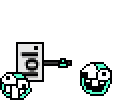

- Telefon: N♥kia E52 || Moto E30F || iPh. 5s
- Soft: CFW 081.003 || Android 14 || iOS 12
- Operator: Play
- Age: 32
- Location: Ruda Śląska
- Joined: 27 Feb 2009
- Online: 666d 1h 21m 59s
- Posts: 12084 • Topics: 1215
Doom, can you talk me: How are you change colours in nif file if file has more than 1 picture? Example: battery picture, antena picture? ![;]](http://nokiahacking.pl/images/smilies/yeah2.gif)
![;]](http://nokiahacking.pl/images/smilies/yeah2.gif)
-
 ZiomalMarcin otrzymał za ten post 1 punkty reputacji od 1 użytkowników:
ZiomalMarcin otrzymał za ten post 1 punkty reputacji od 1 użytkowników:
 adrianus931.
adrianus931.
-
ZiomalMarcin

Show must go on!


- Telefon: Galaxy A55 5G
- Soft: Android 15 | OneUi 7.0
- Operator: Heyah
- Age: 33
- Location: Polska
- Joined: 7 Mar 2009
- Online: 201d 13h 10m 48s
- Posts: 4621 • Topics: 121
ZiomalMarcin wrote:Doom, can you talk me: How are you change colours in nif file if file has more than 1 picture? Example: battery picture, antena picture?
Yes:
Jak skorzystać z powyższej wiedzy i stworzyć kolorowy obraz NIF?
1. Narysować obrazek w dowolnym edytorze grafiki, wykorzystując kolory dołączone do palety.
2. Zapisać numer koloru z palety i ilość pikseli w tym kolorze, licząc od lewej do prawej, od góry do dołu.
3. Stworzyć kod dwójkowy (binarny) z liczby koloru (8-bitowy), tryb wskaźnika i ilość kolorów.
4. Przekonwertować na kod szesnastkowy (heksadecymalny).
Or here: http://nokiahacking.pl/struktura-ikon-n ... .htm#15339
On the basis of the described structures of NIF-files with ID 0983 (only one-colour) and 0E83 the program for viewing NIF Viewer is written:


P.S. For an icon with ID 0983 its structure in the form of ' 0 ' and ' 1 ' on the right is displayed, for an icon with ID 0E83 the detailed broad gully of analysis of an icon is deduced.
Download: NIFViewer.rar
[ Dodano: 2009-10-15, 19:05 ]
Bmp to Nif Converter.
The converter of the image of a format *.bmp in *.nif a format.
Opportunities:
-creation static nif,
-creations anim a level of a signal of a network, a level of a charge of the battery.

Download: Converter BmptoNif.rar.html
- Code: Select all
Please Login or Register, to see this Content
Last edited by Doom on 28 Oct 2009, o 02:06, edited 4 times in total.
-
 Doom otrzymał za ten post 4 punkty reputacji od 4 użytkowników:
Doom otrzymał za ten post 4 punkty reputacji od 4 użytkowników:
 adrianus931, pawelooss, adrian219, mar3k.
adrianus931, pawelooss, adrian219, mar3k.
-
Doom



- Telefon: nokia 6300
- Operator: ----------
- Joined: 29 Aug 2009
- Online: 9h 4m 16s
- Posts: 34 • Topics: 1
Doom, this is extra! Well done! Gratz for Russian team. 

Kolekcja ➔ Apple iPhone 5s && BlackBerry Curve 9320 && Ericsson A2618s, A2628s && Götze & Jensen GFE36 && MaxCom MM432BB
&& HTC HD2 && Motorola RAZR V3, V2288 && Samsung Galaxy S && Siemens A52 && Sony Ericsson C902 && Sony Xperia E, Xperia Z3C
&& N♥kia 100, 1100, 1110, 1600, 1616, 3100, 3110c, 3210, 3310, 3410, 3510i, 5510, 5800XM, 6020, 6230i, 6300, 6303c, 6610i, 7260, 7360
&& N♥kia Lumia 730 Dual SIM, Lumia 800, E50, E51, E52, E7-00, N8-00, N900, N9-00, N95 8GB, N-Gage && OnePlus 5T && Tracer Ovo 1.2

-
pawelooss

Pan i Władca!
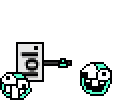

- Telefon: N♥kia E52 || Moto E30F || iPh. 5s
- Soft: CFW 081.003 || Android 14 || iOS 12
- Operator: Play
- Age: 32
- Location: Ruda Śląska
- Joined: 27 Feb 2009
- Online: 666d 1h 21m 59s
- Posts: 12084 • Topics: 1215
Who is online
Users browsing this forum: No registered users and 1 guest
















 If and (
If and (



